
树莓派散热方案
前言
虽然树莓派是一个高度集成的单片机电脑,但每当任务稍微繁重的时候它所产生的热量却不容小觑。众所周知,一旦硬件设备热起来,它的性能势必会受到些许影响。
为了解决这个问题,我决定给它加装一个散热风扇,是的没错,一个散热风扇。麻雀虽小五脏俱全,树莓派的各种配件极为丰富。

硬件清单
树莓派
3mm 风扇 or 5mm 风扇
树莓派保护壳(带风扇位)
散热片(可选)
安装
安装十分简单就不再赘述。
风扇自动起停
正所谓:风扇易加,噪音难消。往往树莓派的温度并不是很高,风扇却全速运行,产生比较高分贝的噪音。那么有没有一种方式可以根据树莓派的温度来控制风扇的转速呢?答案是:有的。
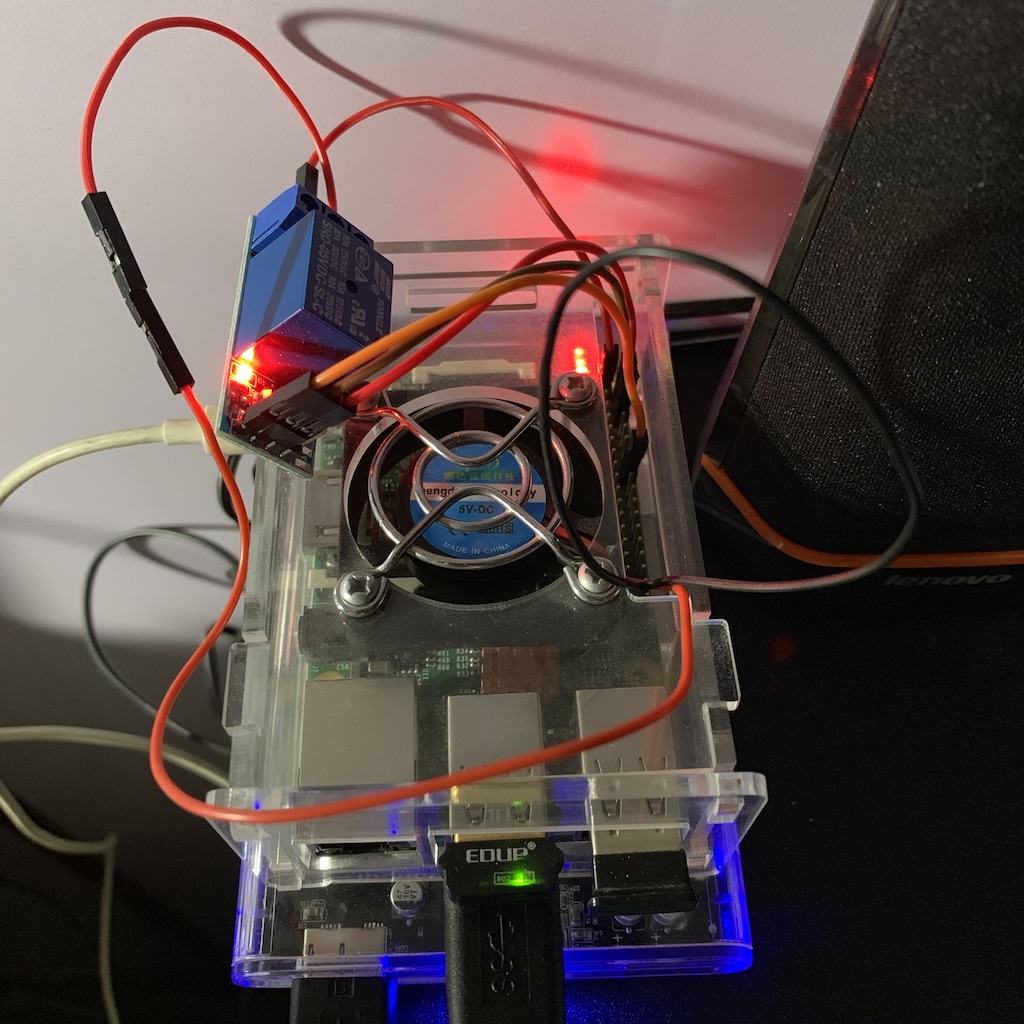
准备工作
单路继电器
杜邦线(公对母)若干
一个 python 脚本,用于控制风扇起停
操作
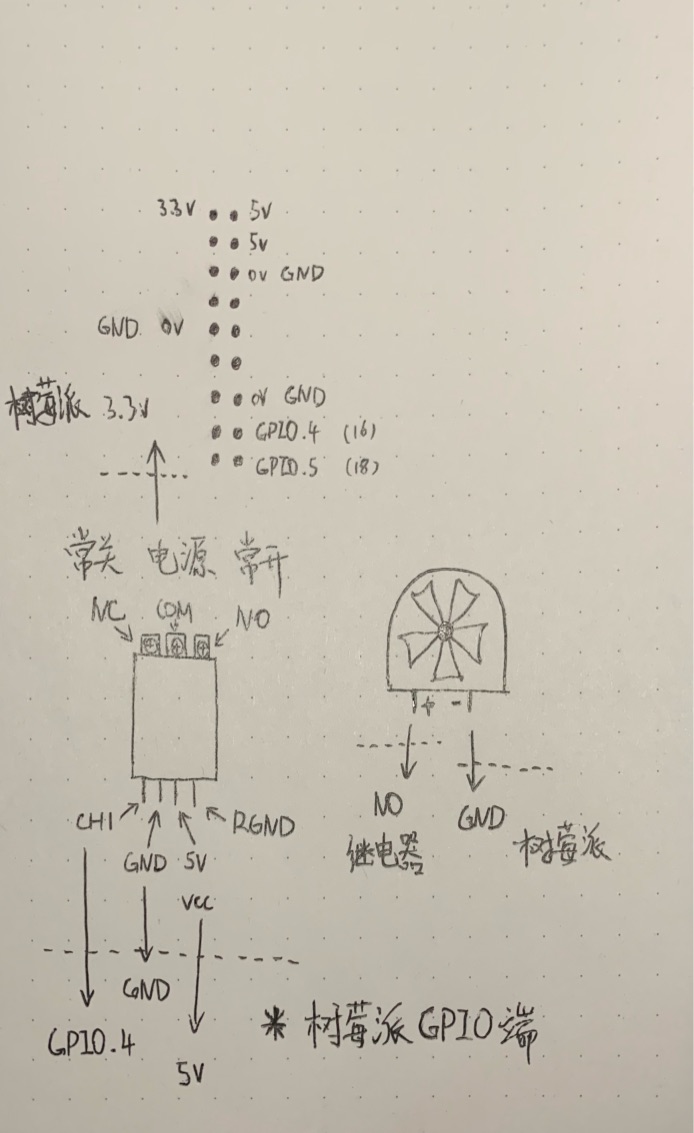
请忽略我丑丑的字,看图,哈哈。
连接完毕后,我们就可以编写 python 脚本来控制风扇了。
直接上源码
1 | import sys |
大致原理就是通过树莓派系统文件 /sys/class/thermal/thermal_zone0/temp 读取 CPU 温度,再设定温度阈值并对应 GPIO 针脚的高低电平,从而通过继电器来控制风扇起停。
一切准备就绪,我们就可以运行脚本,来进行测试。不出意外,当树莓派任务“繁重”的时候,风扇也高速运转。
实际测试下来,未加装风扇时,树莓派 CPU 温度 60+ 摄氏度,加装 3mm 风扇,树莓派 CPU 温度在 40 摄氏度左右,5mm 风扇在 30 摄氏度左右。而风扇也像被驯服的野马很少发出那种嘶吼的噪音来。
此外,该脚本在树莓派重启后不自动运行,那么我们可以在 /etc/rc.local 文件中,exit 0 这一行前,加一行 python /the/path/of/autofan.py &。这样每次重启树莓派的时候系统就自动在后台运行该脚本了,做到自动监控,自动起停,哈哈。
感谢您的阅读,本文由 三十七度一 版权所有。如若转载,请注明出处:三十七度一(https://ultrarex.com/p/2b96.html)